Powershell is great for automation and if one wants to reset passwords or create new users, it can be useful to generate the passwords in the Powershell.
The following contains 3 ways how to generate passwords in Powershell:
- A simple version using the built-in System.Web.Security.Membership
- Simple random password generator with predefined character set
- Password Generator that allows to specify the amount of uppercase, lowercase, numeric and special characters
Simple, built-in Password Generator
function Get-RandomPassword {
param (
[Parameter(Mandatory)]
[int] $length,
[int] $amountOfNonAlphanumeric = 1
)
Add-Type -AssemblyName 'System.Web'
return [System.Web.Security.Membership]::GeneratePassword($length, $amountOfNonAlphanumeric)
}
Get-RandomPassword 8
Generates passwords such as:
# Get-RandomPassword 8 0
kz^RawKy
# Get-RandomPassword 8 1
/vmt@pO|
# Get-RandomPassword 8 2
6@=(9Dx[
# Get-RandomPassword 8 4
fI@W=p${
# Get-RandomPassword 8 7
@+[#$/+M
# Get-RandomPassword 8 8
!&@^*:}*
Simple Random Password Generator with predefined character set
function Get-RandomPassword {
param (
[Parameter(Mandatory)]
[int] $length
)
#$charSet = 'abcdefghijklmnopqrstuvwxyzABCDEFGHIJKLMNOPQRSTUVWXYZ0123456789{]+-[*=@:)}$^%;(_!&#?>/|.'.ToCharArray()
$charSet = 'abcdefghijklmnopqrstuvwxyzABCDEFGHIJKLMNOPQRSTUVWXYZ0123456789'.ToCharArray()
$rng = New-Object System.Security.Cryptography.RNGCryptoServiceProvider
$bytes = New-Object byte[]($length)
$rng.GetBytes($bytes)
$result = New-Object char[]($length)
for ($i = 0 ; $i -lt $length ; $i++) {
$result[$i] = $charSet[$bytes[$i]%$charSet.Length]
}
return (-join $result)
}
Get-RandomPassword 8
lets generate a few passwords via:
for($i=0;$i-lt8;$i++) { Get-RandomPassword 8 }
OhVGsUdx Blg2uK3u gj9qKDH4 bbsTr25Q zQ4w2jTK aMAFMols 26BvUY7E 6GR6fZM5
PassGen – Generate passwords with specific requirements
function Get-RandomPassword {
param (
[Parameter(Mandatory)]
[ValidateRange(4,[int]::MaxValue)]
[int] $length,
[int] $upper = 1,
[int] $lower = 1,
[int] $numeric = 1,
[int] $special = 1
)
if($upper + $lower + $numeric + $special -gt $length) {
throw "number of upper/lower/numeric/special char must be lower or equal to length"
}
$uCharSet = "ABCDEFGHIJKLMNOPQRSTUVWXYZ"
$lCharSet = "abcdefghijklmnopqrstuvwxyz"
$nCharSet = "0123456789"
$sCharSet = "/*-+,!?=()@;:._"
$charSet = ""
if($upper -gt 0) { $charSet += $uCharSet }
if($lower -gt 0) { $charSet += $lCharSet }
if($numeric -gt 0) { $charSet += $nCharSet }
if($special -gt 0) { $charSet += $sCharSet }
$charSet = $charSet.ToCharArray()
$rng = New-Object System.Security.Cryptography.RNGCryptoServiceProvider
$bytes = New-Object byte[]($length)
$rng.GetBytes($bytes)
$result = New-Object char[]($length)
for ($i = 0 ; $i -lt $length ; $i++) {
$result[$i] = $charSet[$bytes[$i] % $charSet.Length]
}
$password = (-join $result)
$valid = $true
if($upper -gt ($password.ToCharArray() | Where-Object {$_ -cin $uCharSet.ToCharArray() }).Count) { $valid = $false }
if($lower -gt ($password.ToCharArray() | Where-Object {$_ -cin $lCharSet.ToCharArray() }).Count) { $valid = $false }
if($numeric -gt ($password.ToCharArray() | Where-Object {$_ -cin $nCharSet.ToCharArray() }).Count) { $valid = $false }
if($special -gt ($password.ToCharArray() | Where-Object {$_ -cin $sCharSet.ToCharArray() }).Count) { $valid = $false }
if(!$valid) {
$password = Get-RandomPassword $length $upper $lower $numeric $special
}
return $password
}
Get-RandomPassword 8
Generates passwords such as:
# length 8, 1 upper, 1 lower, 1 number, 1 special Get-RandomPassword 8 !64mQbcY # at least 4 upper case characters Get-RandomPassword 8 4 kEyW8IB/ # length 12, at least 2 upper case, 2 lower case, 1 number Get-RandomPassword 12 2 2 1 USj;,Y5MKyME # length 12, at least 5 upper case, 5 numbers Get-RandomPassword 12 -upper 5 -numeric 5 722HE32WWDy! # length 8, at least 4 lower case, 4 numbers Get-RandomPassword 8 0 4 4 0 9ub0v47y # length 8, 2 upper, 2 lower, 2 number, 2 special Get-RandomPassword 8 2 2 2 2 0=oeS.F4 # length 20, 1 upper, 1 lower, 1 number, 1 special Get-RandomPassword 20 1 1 1 1 ma/dS@Z+ghuvCfEv=_5V

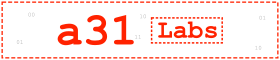


10 Responses
Get-RandomPassword sometimes returns System.Security.Cryptography.RNGCryptoServiceProvider instead of a password. See below example
for($i=0;$i-lt20;$i++) { Get-RandomPassword 12 -upper 4 -numeric 2 -lower 2 -special 4 }
=Xu6QD?!s2-S
l75vL:XE:J::
Jd-3VCx+W+4!
…
…
Ub+3F6kIV+*!
System.Security.Cryptography.RNGCryptoServiceProvider
WRQSTd+h_o5A
-zSt6_.0T-NG
Maybe it’s running out of retries?
Good morning, the third example is still asking for me to set the length, even though I have it poplulated at line five as “[int]$length = 15,”. Any idea what I could be missing? Unfortunately due to the environment in which I’m working I’m not able to post more of what I’m using but except for the length it’s the stock code above.
Hey Chris,
you have to remove the mandatory attribute for the length paramter, so just remove:
[Parameter(Mandatory)]
Excellent thanks!
Is it possible to add code to have the generated password copied to the clipboard automatically?
My suggestion for the third one is to replace the contents of the for loop with this:
if ($i -lt $lower) { $result[$i] = $lCharSet[$bytes[$i] % $lCharSet.Length] }
elseif ($i -lt $lower+$upper) { $result[$i] = $uCharSet[$bytes[$i] % $uCharSet.Length] }
elseif ($i -lt $lower+$upper+$special) { $result[$i] = $sCharSet[$bytes[$i] % $sCharSet.Length] }
elseif ($i -lt $lower+$upper+$special+$numeric) { $result[$i] = $nCharSet[$bytes[$i] % $nCharSet.Length] }
else { $result[$i] = $charSet[$bytes[$i] % $charSet.Length] }
Then you shuffle the letters after the for loop:
$result = $result | Sort-Object { Get-Random }
This generates a password following the rules every time, no need to validate, so you can remove those lines. First, it’ll allocate the required characters from each class, then it’ll fill out the string from the full charSet.
It’s also nice for testing, because if you comment out the shuffle, you’ll see all the lower, followed by upper, special and digit.
thanks for the script save me a lot of time.
Hi,
Thx for the post !
Regards,
Wonderful! Thanks
Hi Armin Reiter
Thank you for providing the information on how to generate a password with Powershell. It has been a great inspiration on how to create my own script.
Hopefully input will help others in using the script “PassGen – Generate passwords with specific requirements”
It is my understanding that running the script “Get-RandomPassword 12 -upper 5 -numeric 5” does not generate a password with 12 characters including 5 upper and 5 numeric characters. I ran the script with same parameters, and I got 953Z=hPPH9O4. When I reviewed the script, it seems that the parameters can take any digit but will only be included on the character set if greater than zero. The number does not indicate how many of each character will be included.