A few weeks ago I published my first C# NuGet package. The package is a RSS and ATOM FeedReader library that I developed, because existing libraries had issues with encodings, different languages or others. In this blog post, I will quickly describe how to create a NuGet package for a C# library.
The first thing to do is to install nuget.exe. This can be done by downloading the nuget.exe from nuget.org or by using chocolatey. I already blogged about how to use chocolatey (Chocolatey – Package management for Windows) and we will reuse that for the nuget install.
Install nuget.exe
Run Powershell as administrator:
# the following lines install chocolatey Set-ExecutionPolicy Unrestricted iwr https://chocolatey.org/install.ps1 -UseBasicParsing | iex
When chocolatey is installed, we can use it to install nuget:
choco install nuget.commandline -y
Creating the NuGet package
I created the NuGet package out of a C# library project. Navigate to the the folder of the C# project and use NuGet to create the .nuspec file which is the specification for the NuGet package. The specification file can be created by executing:
nuget spec
It creates the YourProjectName.nuspec file with the following content:
<?xml version="1.0"?>
<package >
<metadata>
<id>$id$</id>
<version>$version$</version>
<title>$title$</title>
<authors>$author$</authors>
<owners>$author$</owners>
<licenseUrl>http://LICENSE_URL_HERE_OR_DELETE_THIS_LINE</licenseUrl>
<projectUrl>http://PROJECT_URL_HERE_OR_DELETE_THIS_LINE</projectUrl>
<iconUrl>http://ICON_URL_HERE_OR_DELETE_THIS_LINE</iconUrl>
<requireLicenseAcceptance>false</requireLicenseAcceptance>
<description>$description$</description>
<releaseNotes>Summary of changes made in this release of the package.</releaseNotes>
<copyright>Copyright 2017</copyright>
<tags>Tag1 Tag2</tags>
</metadata>
</package>
As you can see, there are placeholders for the properties. Those will be automatically replaced by the following values from the assembly (AssemblyInfo.cs):
- $id$: AssemblyName from the project file
- $version$: AssemblyInformationalVersion if present, otherwise AssemblyVersion
- $title$: AssemblyCompany
- $author$: AssemblyCompany
- $description$: AssemblyDescription
- $copyright$: AssemblyCopyright
The copyright has by default another value, so I replaced it by $copyright$. The other values must be set manually. My final nuspec file looks as follows:
<?xml version="1.0"?>
<package >
<metadata>
<id>$id$</id>
<version>$version$</version>
<title>$title$</title>
<authors>$author$</authors>
<owners>$author$</owners>
<licenseUrl>https://github.com/codehollow/FeedReader/blob/master/LICENSE</licenseUrl>
<projectUrl>https://github.com/codehollow/FeedReader/</projectUrl>
<requireLicenseAcceptance>false</requireLicenseAcceptance>
<description>$description$</description>
<releaseNotes>fixed issue with pages that do not allow the .net webclient with specific user-agent defined in the header</releaseNotes>
<copyright>$copyright$</copyright>
<tags>feed rss atom</tags>
</metadata>
</package>
Building the NuGet package
When the nuspec file is done, we can build the NuGet package by executing the following command:
nuget pack MyProject.csproj -properties Configuration=Release # if you have referenced projects: nuget pack MyProject.csproj -properties Configuration=Release -IncludeReferencedProjects
The result is a nuget package file that you can upload to nuget.org. The filename contains the version. If the version is e.g. 1.0.0.0 – the name will be: MyProject.1.0.0.nupkg, if the version is e.g. 1.3.1.2, then the filename will be: MyProject.1.3.1.2.nupkg.
If you want to publish a prerelease version, you just have to add e.g. “-beta1” to the version – so that the version is e.g. 1.3.1-beta1. If you don’t want to set it in the AssemblyInfo.cs (because of the warning), then you can set it via commandline:
nuget pack MyProject.csproj -properties Configuration=Release -version 1.3.1-beta1
FeedReader libary
As already mentioned, I created a FeedReader library. You can find the source code and a description how to use it on github:
https://github.com/codehollow/FeedReader
and the package on NuGet.org:
https://www.nuget.org/packages/CodeHollow.FeedReader
Additional information
Creating a Package: https://docs.microsoft.com/en-us/nuget/create-packages/creating-a-package
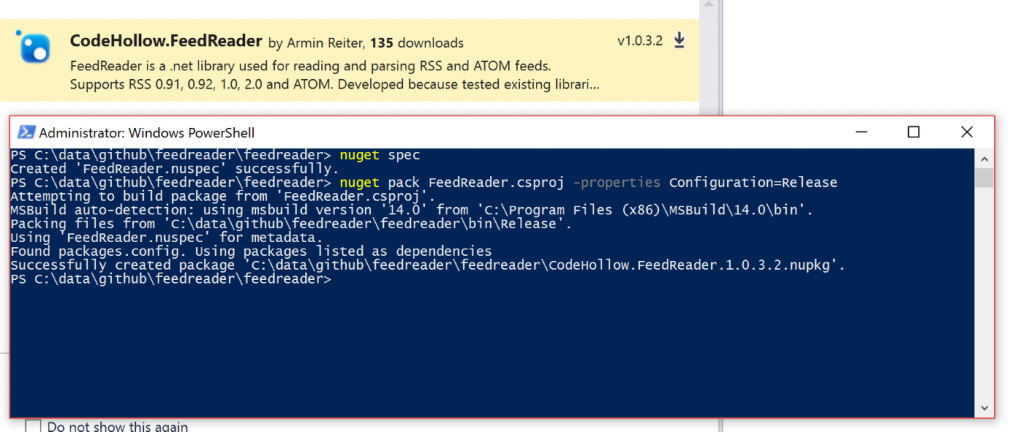

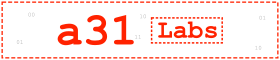


No responses yet