Kinsta is a hosting service for WordPress websites focusing on delivering high performance and a convenient experience when dealing with WordPress pages. Handling Staging environments and pushing them to live is a pretty nice feature.
Sometimes, you will still see the old website after pushing from staging to live. If you face the issue that the updates are not showing after publishing the page, the problem is likely related to caching. There are several caches that you should check and clean:
- Clear Kinsta Site Cache: In the Kinsta Admin view (my.kinsta.com), go to “Tools” and press the “Clear cache” button in the Site cache section.
- Clear Edge Cache: In the Kinsta Admin view (my.kinsta.com), go to “Edge Caching” and press the “Clear cache” button. In many cases I had in the past, this was the main issue.
- Clear Cloudflare Cache: Navigate to the Cloudflare admin panel (cloudflare.com), select the affected website, and press the “Purge Cache” link on the upper right.
- Clear WordPress & WordPress Plugin Cache: In case you use additional caching plugins such as WP Super Cache, W3 Total Cache, WP Fastest Cache, WP Rocket, or OMGF, make sure you also clean the caches of these pages. A Kinsta Cache plugin allows you to clear the Kinsta Cache (same as the cache described in point 1.)
- Use Incognito Browser: There is a chance that your browser cached the website, so try to open the website in an incognito window to see if this could be the issue.
- Proxy: If none of the above helps, try to use an incognito browser on a different internet connection because there is a slight chance that a proxy server within your current network caches the website. The easiest is to turn off the WiFi of your mobile phone and then open the website in an incognito browser.
If none of the above fixes the problem, make sure that your changes are published (so they are not in draft mode) and check if there is any special plugin that could cause special behaviors. There is a list of banned and incompatible plugins published in the Kinsta Knowledgebase: https://kinsta.com/knowledgebase/banned-plugins/
Further Information
Kinsta – WordPress Changes Not Showing? Here’s How to Fix the Problem: https://kinsta.com/blog/wordpress-changes-not-showing/

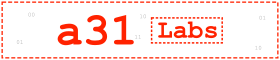


No responses yet