When you connect to Azure, e.g. the Azure ServiceBus Explorer to the ServiceBus (https://code.msdn.microsoft.com/windowsapps/Service-Bus-Explorer-f2abca5a), you will probably deal with proxy issues. I sometimes got the following error:
An error occurred attempting to access the account:
The remote server returned an error (407): Proxy Authentication Required
This error pops up if you want to connect to Azure and there is a proxy between you and Azure and this proxy requires authentication. You can simply resolve this by editing the App.config and add the default proxy configuration to it:
<configuration>
<system.net>
<defaultProxy enabled="true" useDefaultCredentials="true">
<proxy usesystemdefault="true" />
</defaultProxy>
</system.net>
<configuration>
In my case the final app.config of the ServiceBus Explorer – line 59-66 – looks as follows:
<system.net>
<connectionManagement>
<add address="*" maxconnection="50" />
</connectionManagement>
<defaultProxy enabled="true" useDefaultCredentials="true">
<proxy usesystemdefault="true" />
</defaultProxy>
</system.net>

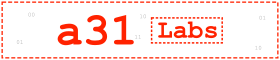


No responses yet